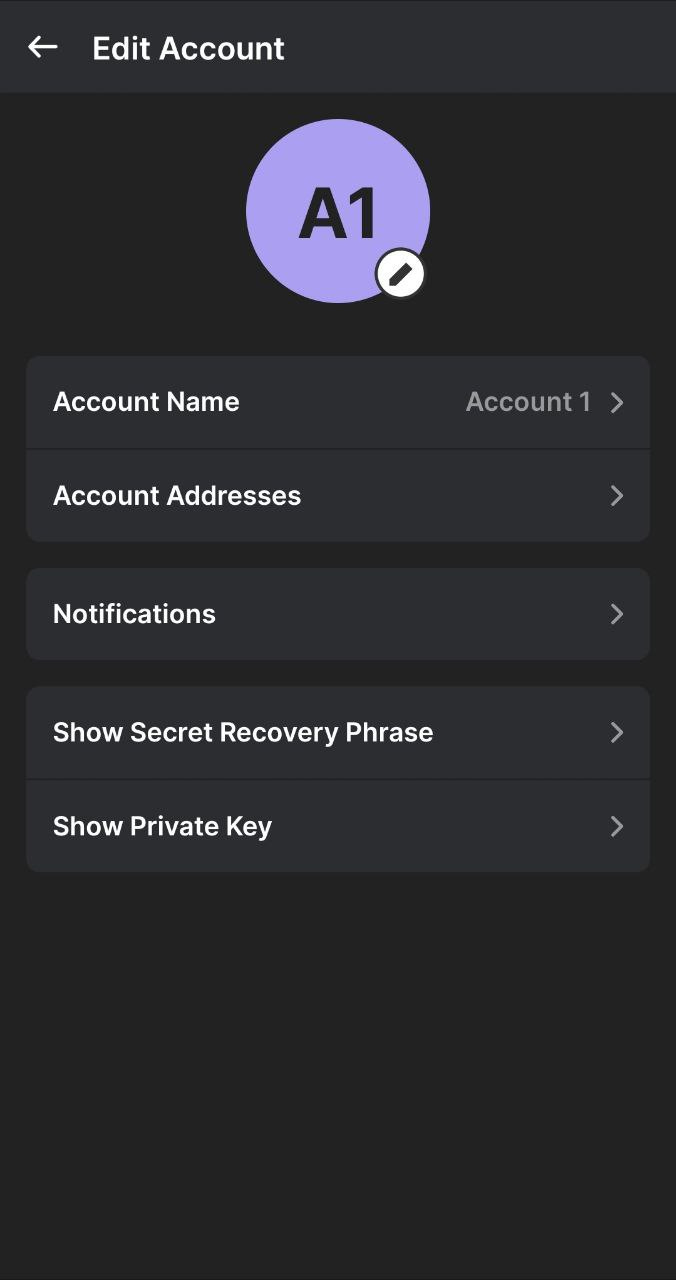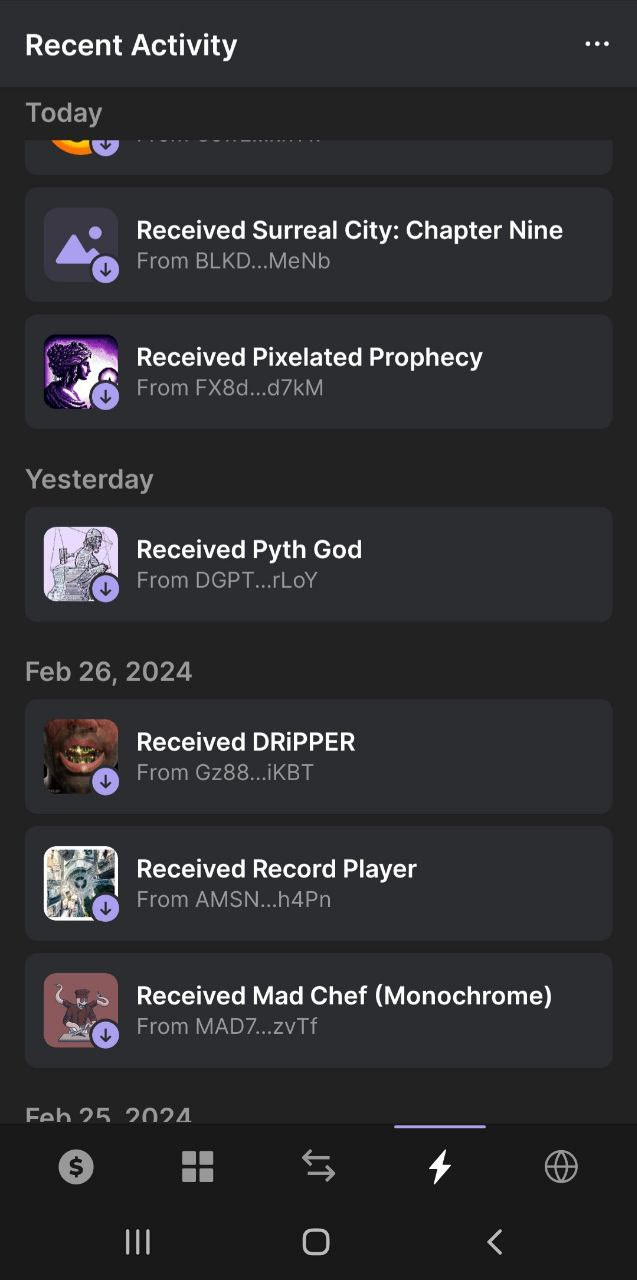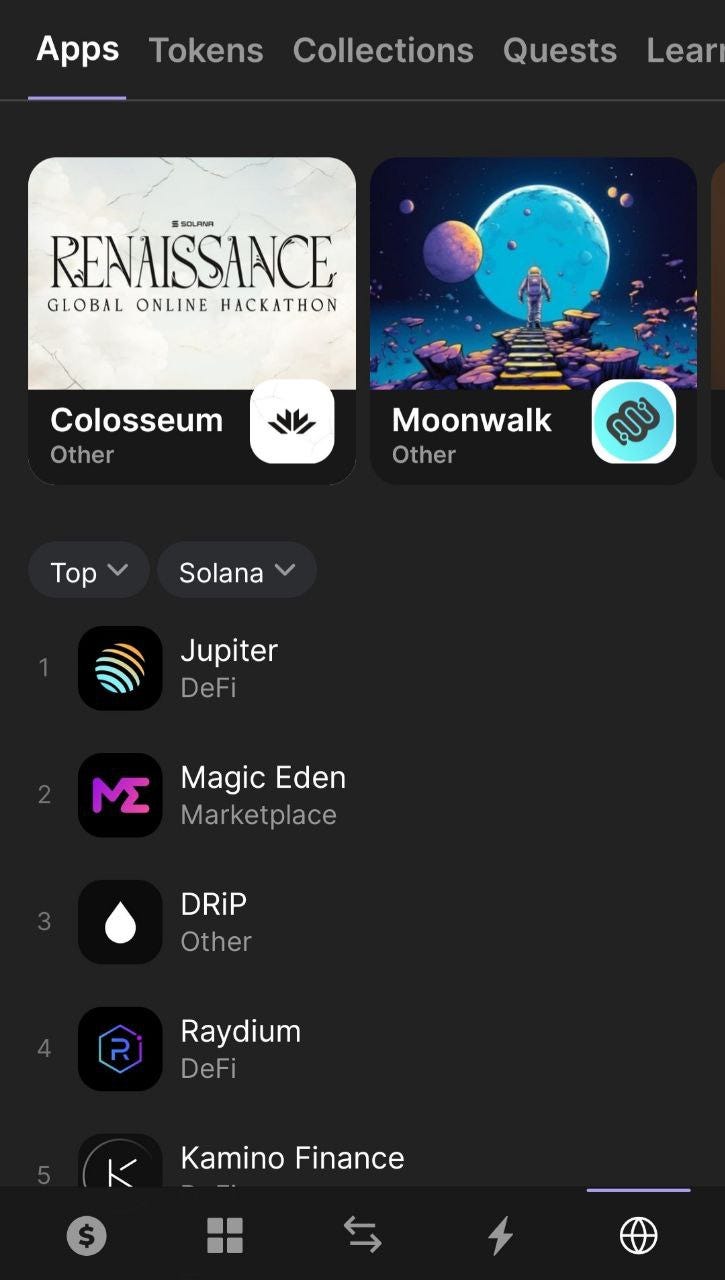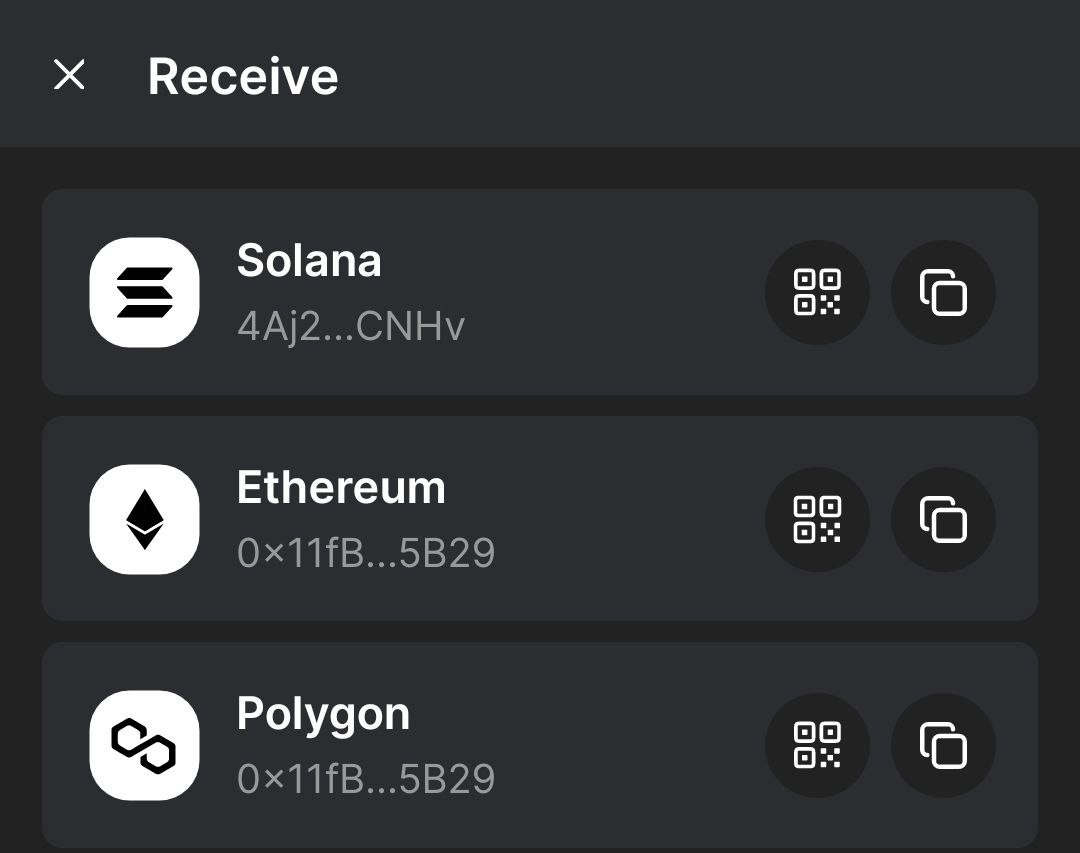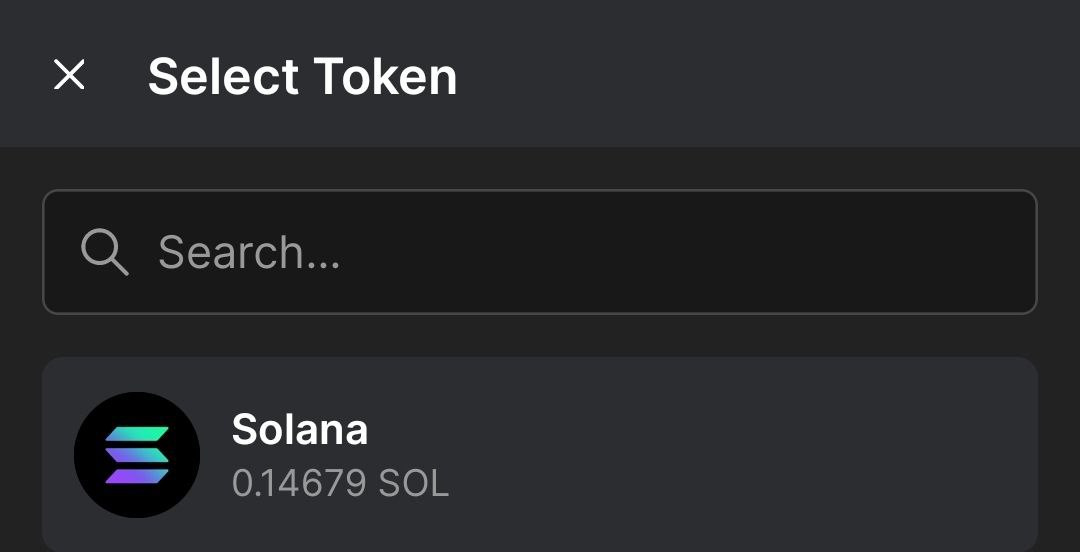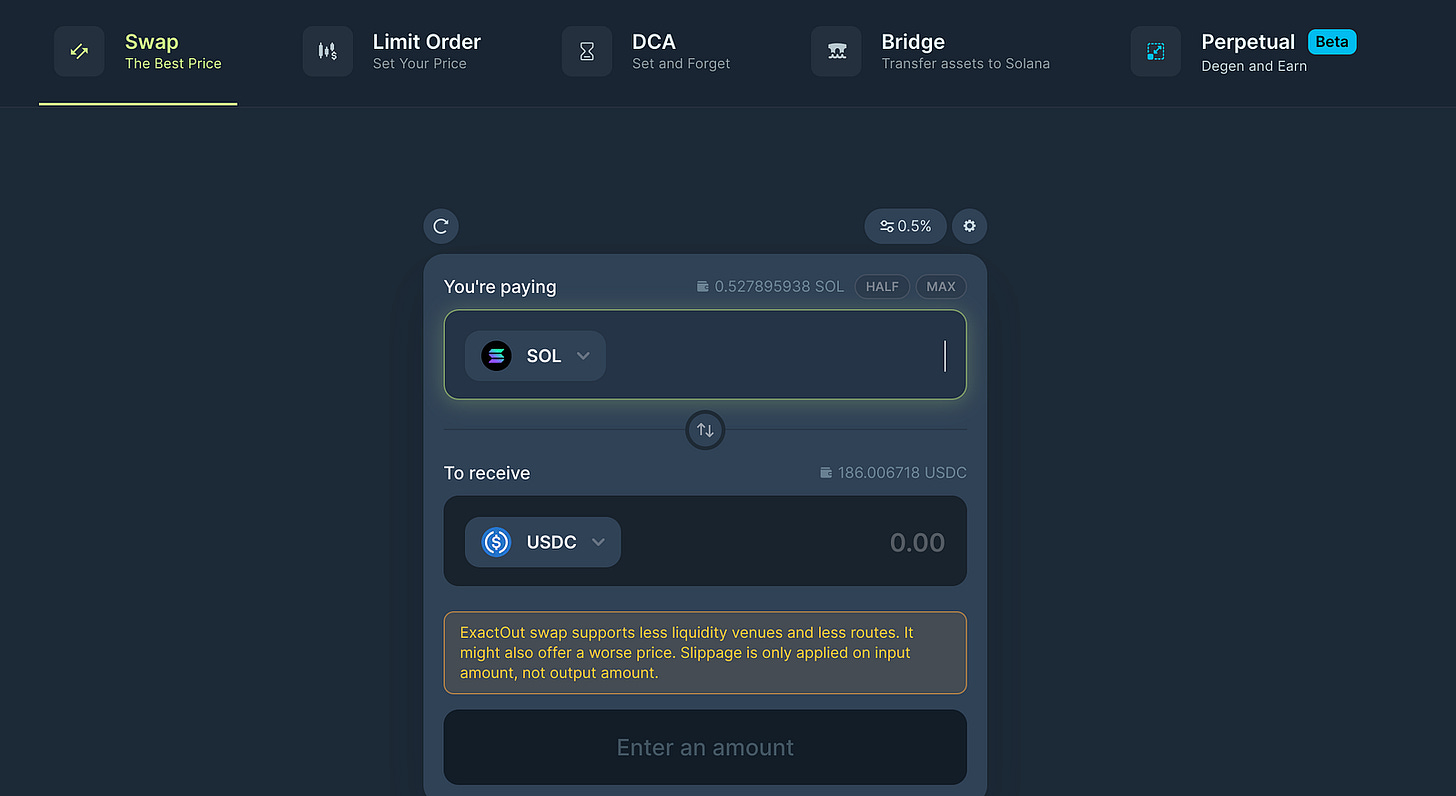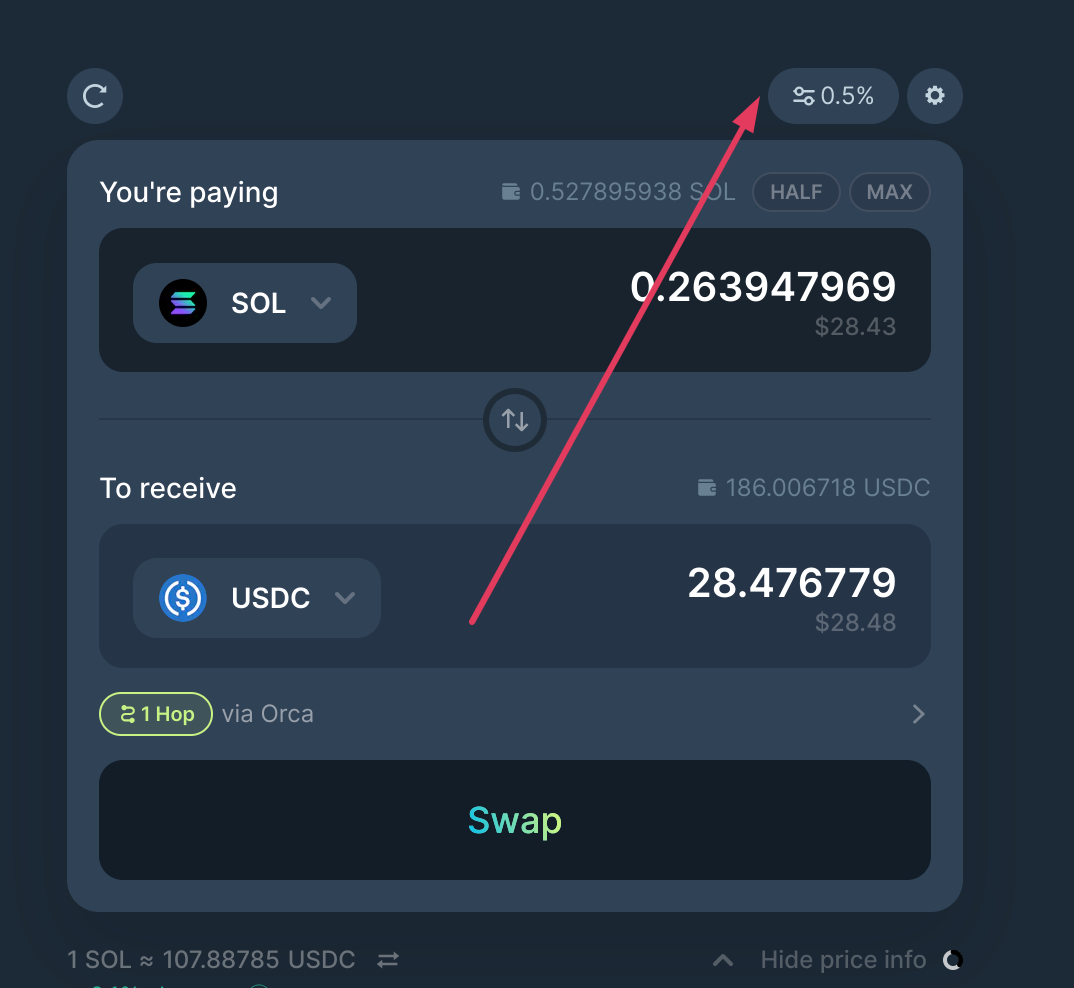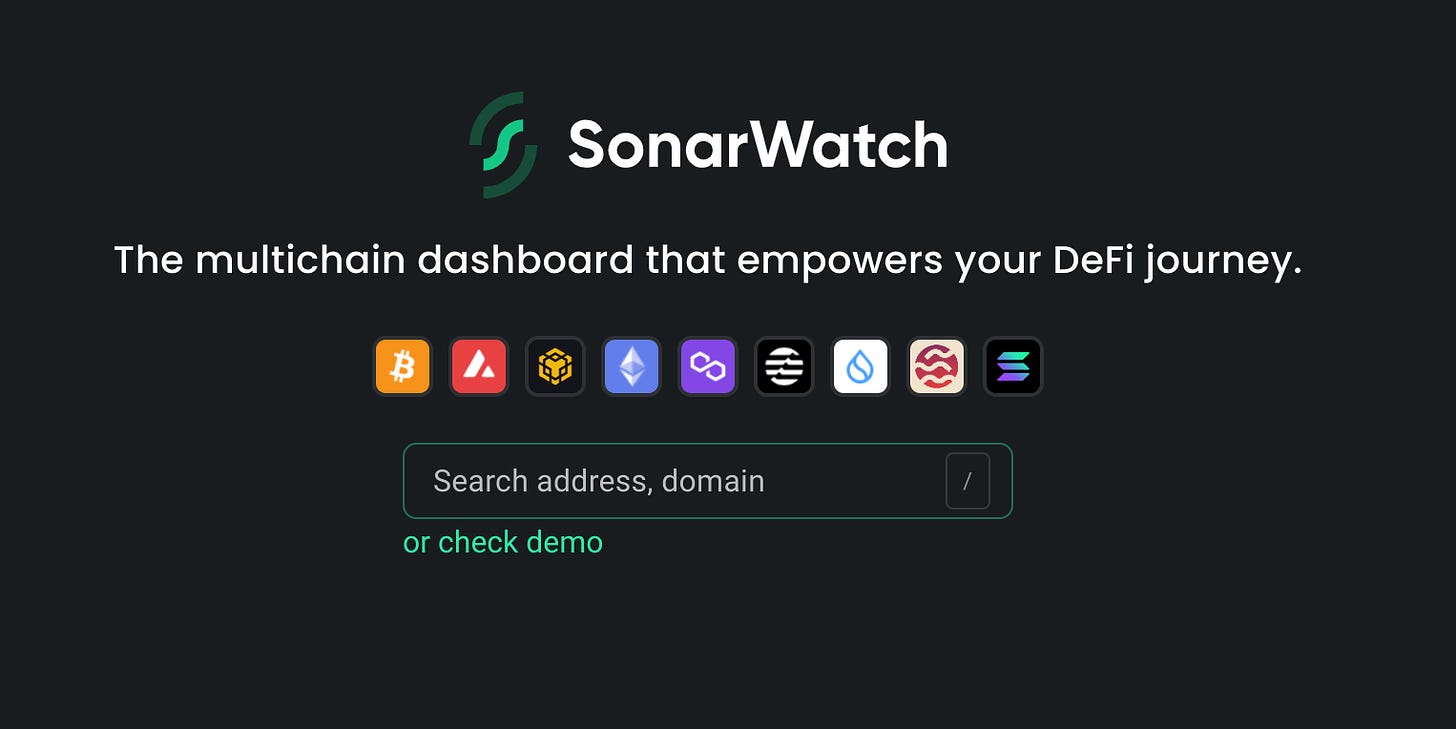Solana Scribes: Getting Started on Solana
From Wallets, to Purchases, we’ll show you how to get started on the hottest chain in town.
This article is an entry to the Solana Scribes Hackathon. Thanks to Superteam Earn and the Solana Collective for bringing this event to life. And remember, cryptocurrencies can come with different types of risk. You should always check projects carefully before deciding to participate and be wary of scams within the space.
If you aren’t a medium member, you can read with no paywall via substack
Embarking on your journey into the cryptocurrency space can be both an exciting and slightly overwhelming experience for newcomers. There are wallets to deal with, figuring out chain compatibility, signing transactions and figuring out how to identify scams without falling prey to them and losing your investment.
This beginner's guide aims to simplify your initiation, covering important aspects such as wallet selection, performing transactions, diving into decentralized exchanges (DEX), and steering clear of common scams and pitfalls. We’ll be using the hottest chain on the market at the moment, which is of course the Solana (SOL) blockchain. With low gas, a range of good exchanges and a pretty hot market of late, it’s perfect for beginners. Let’s get started!
Wallet Selection
Our first port of call in the Solana ecosystem is selecting a wallet. A wallet is where you’ll store your cryptocurrency and how you’ll subsequently engage in activities within the ecosystem. There are a lot of choices, but a few stand out as good options.
Firstly, opt for user-friendly choices like SolFlare or Phantom. These wallets seamlessly integrate with Solana, providing an intuitive interface for managing your assets.
Secondly, it’s a good idea to use at least one cold wallet for your activities. A cold wallet, also known as a self-custody wallet is a wallet where you, the user are responsible for securing, transacting and backing up the wallet. Having some of your funds stored in your self-custody wallet means you minimize the risk of loss should your other wallet be breached. However, for convenience's sake, it’s usually pretty useful to have at least one exchange-based wallet for trading purposes. These are also known as hot wallets, and while they are convenient they should be considered less secure than a properly set up cold storage wallet.
For the purposes of today's article, we’ll use the Phantom wallet, which comes as both an extension and a mobile app.
Lastly, we’d like to repeat the importance of doing adequate backups of all your wallets, with passwords and seed phrases appropriately secured. Without performing these steps, should you lose access to your wallet you may find your funds can’t be recovered.
You’ll find a number of pretty cool features inside your wallet. Typically, these will include your account balances of various tokens you’re holding as well as a transaction history that allows you to track transactions to and from the wallet quickly and easily.
You’ll also find a section that will point you towards inbuilt apps, allowing you to navigate the defi sector quickly and easily when you’re ready. In this section, you’ll also find the exchanges, which are helpful for swapping funds, but we’ll look at that a bit later in the article.
Buying Funds
To play on the Solana network, we’ll need some SOL for gas as well as for future transactions or buying any other coins that we may be interested in. To buy SOL, we’ll look at doing it through Moonpay. They’ll take credit cards and will send your SOL straight to your wallet quickly and with minimal issues. Find Moonpay via this link.
If you aren’t sure how to find your wallet number, simply hit the receive tab on your Phantom wallet and you’ll be taken straight to the relevant sections where you’ll be able to copy and paste it to your clipboards.
If your transfer is on the larger side, it’s typically a good idea to check this is correct using a smaller transfer first. Smart wallet practices are the easiest steps to take when trying to prevent scams, so be sure to use smart wallet habits right from the start.
Sending, Receiving & Blockchain Speed
If you’ve got to this stage of the article and have been able to complete all the steps successfully then congratulations! You’ve already managed to receive SOL during your purchase so welcome to the crypto space. We’re sure you’ll love it here. However, you’ll need to understand a few other things about performing transactions as well as knowing how to send, so we’ll cover those now.
Firstly like a typical transaction, you’ll need to give it a few moments for the funds to appear in your wallet. However, SOL is usually pretty fast so this won’t be as noticeable as it is on other chains. And if you’d like to send funds then the process will vary slightly. We’ll need a wallet number to send to, of course, and then we can hit send within our wallet.
We’ll then need to select our asset, and once we’ve done so we can input our wallet number for the receiver and proceed with the transaction. Remember, while the wallet number can look long and complex, we can simply copy and paste this to our clipboard and insert it automatically.
Once we’ve completed these steps, you should find your transaction has cleared and you’re ready to go!
Decentralised Exchanges
Now you have an established wallet that's pre-loaded with some SOL, you’re probably wondering where to go next. And your first stop should be one of the decentralized exchanges. Known as DEXs, these exchanges allow you to perform token swaps as well as supply tokens for staking and providing liquidity to pools. We’ll simply focus on a basic swap for now, but if you’re interested to read more about these exchanges you can do so by reading our article De-Fi For Beginners.
We’ll use the Jupiter Exchange for this exercise. Find it via this link.
Once we are at the exchange, we’ll want to access the trade section.
When we’re there, we’ll perform a simple limit trade. This trade allows us to swap one token for another, quickly and easily. We’ll swap our SOL tokens for a few stablecoins.
While a limit transaction is pretty easy to perform, due to market volatility it’s typically a good idea to keep an eye on something called slippage as you trade. Incorrect slippage means that your transaction may fail, so sometimes you may need to alter it slightly if your transaction isn’t clearing. We can check the slippage setting by looking in the top right corner.
Once we’ve confirmed our settings, we’ll hit swap. At this point, our wallet will present a transaction for us to “sign”. Once we’ve approved this, your transaction should clear and you should now be holding two tokens instead of one.
SolScan & Sonar Watch
Sometimes, you might find you’ve had issues with a transaction or simply wanted to review some previous transactions. On Solana, there are a few great tools for doing this, and one of the best is a website known as SolScan. Solscan is a blockchain analysis tool and provides a way to quickly and effectively check transactions, wallets and balances or smart contracts from a single centralised location. While you may not need it often in these early stages, remembering that it exists will be helpful should you ever need to track funds or deal with failed transactions or missing tokens.
If you’re interested in De-Fi or intend to do a lot of trading or interacting with a DEX, you might find it helpful to have some centralized wallet analysis tools. And in our opinion, one of the best is sonar watch. Providing an all-in analysis, sonar watch will look at all parts of your wallet, not just the tokens held. This means you can focus on tokens you have in defi, and receive an up-to-date snapshot of exactly where your funds are and what they are doing. Again, while you may not need this tool in your early stages, understanding the benefits these tools can offer will be much more helpful later on.
Tips to Remember
As you begin your crypto journey it’s important to remember that as much as you love and want your money, sadly others will try and take it off you at some point. While a breakdown of every type of scam is outside the scope of this article, there are a few pointers that should help you steer clear.
Scam Airdrop NFT: These NFT promise you free tokens if you just go to their website and pair your wallet with it. Don’t. Once you’ve done it, your wallet will be drained. Avoid scam NFTs that are in your wallet.
Seed Phrase: Anyone with your seed phrase can access your wallet and subsequent to that your funds. Backup your seed phrase and never disclose it to anyone, particularly someone who says they need it for “recovery” purposes
Phishing Sites: Phishing links will be extremely common, particularly on various forms of social media. Always check your domain for accuracy before you connect your wallet and avoid sites that promise airdrops and other free giveaways. If in doubt, don’t sign, it’s that simple.
While the world of blockchain has plenty to offer newcomers, it can be a bit daunting to start. However, there’s a whole bunch of useful resources to help you get started on your journey. Some of the best tutorials are “learn to earn” where you’ll earn free cryptocurrency for participating in blockchain-based activities. Coinbase is one of the best providers for this, so if they are available in your country it may be worth your time checking it out. After all, free crypto is the best crypto, right?
Medium has recently made some algorithm changes to improve the discoverability of articles like this one. These changes are designed to ensure that high-quality content reaches a wider audience, and your engagement plays a crucial role in making that happen.
If you found this article insightful, informative, or entertaining, we kindly encourage you to show your support. Clapping for this article not only lets the author know that their work is appreciated but also helps boost its visibility to others who might benefit from it.
🌟 Enjoyed this article? Support our work and join the community! 🌟
💙 Support me on Ko-fi: Investigator515
📢 Join our OSINT Telegram channel for exclusive updates or
📢 Follow our crypto Telegram for the latest giveaways
🐦 Follow us on Twitter and
🟦 We’re now on Bluesky!
🔗 Articles we think you’ll like:
Solana Scribes: Building Your Web3 Community
Solana Scribes: De-Fi for Beginners
✉️ Want more content like this? Sign up for email updates